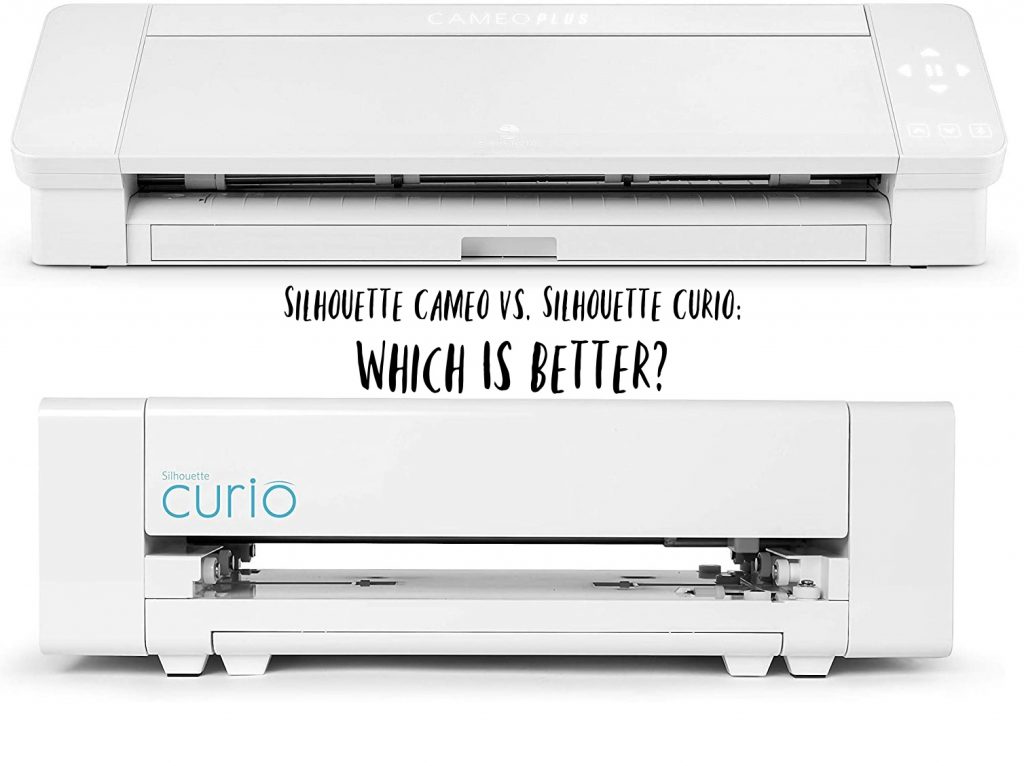Silhouette Cameo vs. Silhouette Curio: Which Is Better?
After watching a few dozen YouTube videos and maybe even knowing a few people up close and personal that spend their time crafting amazing items at home with common household items, you’ve finally decided to start doing a little bit of crafting yourself.
That first step is really important and quite admirable, but you need to know that home crafts are no longer all about using colored paper, a pair of scissors, and a stick of glue, especially if you want your results to look amazing (and maybe even worth paying for).
That being said, the same YouTube videos or friends may have recommended that you get yourself a professional cutting machine, but unfortunately, that’s where opinions start to diverge in terms of which cutting machine you should get.
Fortunately enough, there are only a handful of brands out there that are actually worth mentioning and looking into, one fantastic example being Silhouette.
Now, Silhouette has several lines of cutting machines, and all of them are very good at what they do, but if you’re looking for the best among them, then that’s up to debate, and it also happens to be the topic of today’s article.
Of the many lines of cutting machines that Silhouette manufactures, two happen to be very popular among customers: the Silhouette Cameo and the Silhouette Curio.
We will be putting them side-by-side to see exactly which is better so that you can make a more informed decision regarding which one you should buy.
Table of Contents
What Is the Silhouette Cameo?
TheSilhouette Cameo is a PC-controlled cutting machine, so if you’re familiar with other brands, such as Cricut or Brother, you should know what to expect to a certain degree.
As of the writing of this article, Silhouette has developed and released their 4th generation Cameo machine and, as Silhouette describes it on their website, it is the fastest and most powerful of all Silhouette machines, designed to be THE cutting machine for the modern home crafter.
What Is the Silhouette Curio?
The next item on our list is the Silhouette Curio, a very versatile hobby machine that not only deals with cutting materials, it can also handle embellishments and details, and because it was designed with a higher clearance level compared to other Silhouette machines, it can handle materials that would that are much harder to work with, like wood, metal, and chipboard.
Similarities Between the Silhouette Cameo & Curio
Before talking about which of the two machines is better and what sets them apart, it would be a good idea to also know what they have in common.
Software
That being said, the first noticeable similarity between the Cameo and the Curio is that both Silhouette machines have to use the Silhouette Studio software.
Purpose
Another noticeable feature is the fact that both machines can be used for cutting materials.
However, as we’ve stated earlier, the Cameo is primarily a cutter, while the Curio mostly emphasizes embellishments and details, acting as a cutter only when needed.
Dual-Carriage
Throughout our article, you’ll see us talking about speed and efficiency, and one thing that we loved about both machines was that they both featured a dual-carriage system that allows them to perform two actions at once.
This means that you can draw with two pencils, draw and cut at the same time, cut and emboss, etc.
Cross-compatible consumables
Both machines can be used to draw, and the drawing tools that they use are also cross-compatible, so if you decide to get both of them, don’t worry about having to buy different consumables.
Working Materials
One last notable similarity between the two is the materials that they both work with. You see, pretty much any material that the Cameo can die-cut, the Curio can cut as well, including fine fabrics.
Now that you know what both machines are and what they can do, it’s time to see which is better since it’s already obvious that they aren’t created equal.
Differences Between the Silhouette Cameo & Curio
Design
The first thing that we’ll be comparing is the products’ size and weight since these two aspects are very important in determining their place in your house or your crafting room.
You see, the Silhouette Cameo 4 is 22.44 in. x 7.68 in. x 6.69 in.(57 cm x 19.5 cm x 17 cm) in size and weighs a bit over 10 lbs 6.4 oz(4.7 kg).
On the other hand, the Silhouette Curio has a much smaller and much lighter frame as well, measuring just 5.5 in. x 17.25 in. x 7 in. (13.9 cm x 43.8 cm x 17.7 cm) and weighing in at a bit over 5 lbs 5 oz (2.4 kg).
Because of this considerable difference in frame and weight, if you decide on going with the Silhouette Cameo 4 instead of the Curio, be prepared to make some room in your house or crafting room, but also remember that you’ll need to also leave some space around it for you to maneuver and feed materials into it.
More so, because the Cameo is much heavier, you’ll need to make sure that you place it on a very solid surface, one sturdy enough to not only hold the weight of the machine itself but also one that will not succumb to the micro-vibrations caused by the machine over long-term use.
Cutting Force
Before we went ahead and tested the cutting force of both machines, we made a little wager:
The Cameo 4 is much larger and much heavier than the Curio, so therefore the materials are probably better, making it more powerful, right?
Well, if you were to think the same, you should know that you were absolutely right.
While the Curio has a maximum cutting force of 210 g/f, the Cameo 4 has 2 carriages:
- Carriage 1: 210 g/f
- Carriage 2: 5000 g/f
This massive 5 kg/f cutting force means that the Cameo 4 can go through felt, fabric, and other specialty materials as if they were nothing, just as long as you are using the Silhouette Rotary Blade.
Besides sheer power, the Cameo 4 also has a much larger cutting area than the Curio, which is yet another thing that we pretty much figured out because of the machine’s sheer size.
That being said, the Cameo 4 has a cutting area of upwards to 12 in. x 24 in. with a cutting mat, or 12 in. x 10 ft. with lined media. The Curio’s much smaller frame only allows it a cutting area of 8.5 in. x 6 in. with a standard base included, or just 8.5 in. x 12 in., but with a large base sold separately.
On the other hand, the Curio redeems itself by being able to support much thicker materials. While the Cameo 4 can only cut through materials that are up to 3 mm thick, the Curio can handle materials that are up to5 mm media feed-through thickness, and 2mm cutting thickness.
Note: Regardless of what cutting machine you are using, never try using it to cut materials that are even slightly thicker than what their manual says that they can support since they risk damaging the machines.
Cutting Speeds
We’ve already established that the Curio isn’t just a cutting machine, but to discuss which is the better cutting machine, we also need to showcase cutting speeds.
As mentioned earlier, the Silhouette Cameo is at its fourth iteration, and one key aspect that Silhouette has focused on during development was cutting speed since, let’s face it, time is something we all value.
That being said, even the original Silhouette Cameo models were already faster than the Curio, and the Silhouette Cameo 4’s speed tests revealed that it is almost 3 times faster than the previous models, so there’s no need to go into the details to showcase which is faster at this moment.
Cutting Mats
To cut materials, they need to be straightened and stretched to a certain degree if you want the cuts to come out perfectly, and that is why most standard cutting machines require that you place the materials over dedicated cutting mats.
Well, this is no longer a requirement for the Cameo 4, thanks to several neat features that allow you to cut a wide variety of materials without needing a cutting mat:
- Kiss-cut action for rolled materials
- Pop-out cutting feature for paper and cardstock
Not only that, but you can also cut directly from a roll using the built-in roll feeder and cross cutter, and this works on dozens of compatible materials such as vinyl, cardstock, fabric, etc.
Noise Levels
Both machines deal with either cutting away or hitting materials, and this translates into noise, noise that can become bothersome at some point, especially if you have a small room or a lot of the same machine.
Well, the Silhouette Curio is loud, and this seems to be something of a common trait among all generations of Curio machines. On the other hand, the Silhouette Cameo 4 is the most silent of the Silhouette machines.
Of course, just how loud the machine is depends on what materials you are using and what operation you are performing, but for the sake of this article, we are comparing the noise levels of both machines while they were doing the exact same thing.
Intuitiveness
No matter how amazing a machine is or how many tools it has, it all amounts to nothing if it’s too complicated to use, so a lot of the time users will prefer a simpler and inferior device compared to a fully equipped machine that they don’t even know how to turn on.
Well, when talking about the Cameo and the Curio, the shortest way to say it is that the Curio is easier to use than the Cameo, and this may sound a bit strange given that both machines are powered by Silhouette Studio.
However, this simplicity is mostly due to the fact that the Curio has limited functionality, so it’s not that the Curio is easier because it is well-designed, it’s because there’s not as much to do with it as with the Cameo.
Unique Features
Now that you know what both machines can do, and how one machine is better at certain things compared to the other, it’s time to take a step forward and look at the unique features that each device possesses.
You see, while both machines can cut, admittedly at different speeds and with different forces, there are certain features that the Cameo 4 that the Curio doesn’t, and vice-versa.
Unique Silhouette Cameo 4 Features
Tool Detection
When dealing with a machine that has many interchangeable tools, such as a cutting machine where you need to change blades and tools depending on the materials you’re working with and what you are trying to do to them, it’s easy to forget to also adjust the software settings.
Well, that’s no longer an issue with the Silhouette Cameo 4, thanks to a neat tool called the Tool Detection. It helps you by automatically detecting what tool you’ve put in the machine, and it then adjusts your software settings accordingly for the best results.
Bluetooth Connectivity
In a crafting room that’s most likely filled with materials and machines, the last thing you want to worry about is wire management. Fortunately enough, that will not be an issue if you go for the Cameo 4, since it features wireless connectivity via Bluetooth.
This allows you to program and set your machine’s cutting projects from anywhere in the room, and the only limitation is the range of your Bluetooth signal.
On the opposite end of the spectrum, not only is the Curio limited to just a wired connection to your PC, it requires a constant connection in order to work, even after you’ve fed it the commands via Silhouette Studio.
Print & Cut
Time is of the essence, and you can save a lot of it if you manage to make the machines in your crafting room work together.
One great example is if you want to create custom stickers, printed heat transfer decals, or temporary tattoos since you’ll be needing two machines:
- A printer to put your designs on the material
- The cutting machine to cut them out.
Well, that’s where the Cameo 4’s Print & Cut comes in handy since it helps you put your projects on various materials using your home printer, and then your Cameo 4 to cut them out.
Unique Silhouette Curio Features
Enhanced Embossing and Stippling Capabilities
We talked so much about the Silhouette Cameo 4’s features and put it in such a good light that you’re probably wondering now why does the Curio even exist anymore, and the answer is simple: It can do embossing, etching, and stippling.
This makes it ideal when you want to do things like making objects out of otherwise harder materials, like customized jewelry, stippled metal, embossed clay, and so forth.
Then again, its tools allow it to work with softer materials as well, so if you’re thinking about embossing cardboard or making 3D reliefs on paper, go right ahead.
Comparison Table
So far, we talked long and hard about what one machine has, and the other hasn’t, or what one machine can do and the other can’t, and at this point, you’re still wondering which one is best based on your needs.
That being said, check out the table below where we put together the two machines side-by-side and see the differences yourself.
| Feature | Silhouette Cameo 4 | Silhouette Curio |
|---|---|---|
| Cutting Area | 12 in. x 24 in | 8.5 in x 6 in |
| Matless cutting | Yes (Only on materials with backing or lining) | No |
| Maximum Media Thickness | 3 mm | 5mm for Media feed-through thickness 2mm for Cutting thickness |
| Maximum Cutting Force | Carriage 1: 210 gf Carriage 2: 5 kgf | 210 gf |
| Interface | USB 2.0 high speed / Bluetooth | USB 2.0 high speed |
| Dimensions | 22.44 in. x 7.68 in. x 6.69 in. (57 cm x 19.5 cm x 17 cm) | 5.5 in. x 17.25 in. x 7 in. (13.9 cm x 43.8 cm x 17.7 cm) |
| Weight | 10 lbs 6.4 oz (4.7 kg) | 5 lbs 5 oz (2.4 kg) |
| Can Draw Designs | Yes | Yes |
| Can Emboss | No | Yes |
| Can Etch | No | Yes |
| Can Score | No | Yes |
| Can Stipple | No | Yes |
| Auto Blade | Yes | No |
| Cross Cutter | Yes | No |
| Dual Carriage | Yes | Yes |
| Wireless Capabilities | Yes | No |
| Noise Levels | Low | High |
| Intuitiveness | Low | High |
| Print & Cut | Yes | No |
| Needs Cutting Mats | Optional | Yes |
| Price | Check Price on Amazon. | Check Price on Amazon. |
Drawbacks
Every machine has pros and cons, and we couldn’t possibly recommend that you buy anything without first letting you know what to expect, and that’s precisely why this next section of the article will be dedicated solely to discussing the drawbacks of both the Cameo and the Curio.
Silhouette Cameo Drawbacks
With all of its pros and amazing features, the Silhouette Cameo is not a flawless machine, and these are just some of the drawbacks and issues that many users have reported in the past:
- Not very user-friendly
- Can’t cut through leather
- Bluetooth connectivity issues
- Manuals are only available online
- Issues with achieving full 12-inch cuts evenly
- Issues with cutting certain unseemingly materials
- Some materials require that you run your processes at least twice for proper cuts
Silhouette Curio Drawbacks
As far as the Silhouette Curio goes, it too has some bugs in the system, and these are just a few of them:
- Embossing can take a lot of time due to it being a 3-step process
- Occasional issues with the embossing quality
- Issues when cutting vinyl
- Very noisy
Silhouette Cameo vs. Curio: Who Is the Winner?
After going through the specs, features, and drawbacks, our conclusion is that as far as overall versatility goes, the clear winner of this matchup is the Silhouette Cameo 4.
Not only does it offer an incredible amount of tools at your disposal, but it does so without requiring too much of an initial investment.
Besides, those of you that want to make a living from creating homemade products will like the fact that this machine gives you plenty of creative freedom, since it doesn’t just work well with small projects, you can even go ahead and try (very) big projects, like creating banners.
Cameo Vs. Curio: Competition or Complementary?
One thing that you need to remember is the Cameo and the Curio were never created to be separate machines that work in parallel in order to perform different tasks, as the truth is actually the opposite.
Both devices were created to work together, with the Curio acting as a complementary machine to the already versatile Cameo, especially when you have projects where you need to do some embossing or have to work with soft metals and wood.
More so, those of you that are into crafting jewelry can pretty much disregard this entire article and go get the Silhouette Curio right away.
FAQ: More About the Silhouette Cameo & Curio
What is the Silhouette Cameo used for?
TheSilhouette Cameo is a computer-controlled electronic cutting tool made for personal use. It has a wide set of tools that make the machine very versatile, allowing it to create intricate projects of all sizes.
These tools, as well as the machine’s programming, allow it to have an unlimited cutting length, and it works with all manner of materials, including paper, cardstock, vinyl, fabric, etc.
What software does Silhouette Cameo use?
All Silhouette cutting machines use the same software to design and program cuts, and it is called Silhouette Studio.
How much is a Silhouette Cameo?
As of the writing of this article, the Silhouette Cameo is available for $299.99 on the official Silhouette website. Alternatively, you can check out third-party vendors as well, including Amazon, since they can sometimes have incredible discounts going on.
Is the Silhouette Cameo better than Cricut?
It all depends on your point of view and what features you are interested in. Among other lesser details, the Cameo 4 is a bit more affordable and more powerful thantheCricut Maker.
On the other hand, the Cricut maker allows you more creative freedom because it is compatible with more tools (13 to be precise).
As far as Software goes, Cricut’s Design Space is a lot easier to use, but it also offers fewer options, and it is less powerful than Silhouette’s Studio. You can check out our article about Silhouette Cameo vs Cricut.
Is the Silhouette Curio discontinued?
As of the writing of this article, the Silhouette Curio has not been discontinued. However, Silhouette has announced that the Silhouette Curio will be phased out, and manufacturing is expected to end by the end of 2021.
What does a Silhouette Curio do?
Although the Silhouette Curio can be used as a computer-controlled cutting machine, it is mainly used by crafters around the world to unlock etching, debossing, embossing, and metal stippling.
Because of its features and the fact that it can do certain things that other Silhouette cutting machines cannot, it’s recommended that you buy it in order to fill in the gaps left by whatever you other Silhouette machines are incapable of doing.
When did the Silhouette Curio come out?
Silhouette announced and launched the first Silhouette Curio model back in 2015.
Is the Silhouette Cameo better than the Curio?
As far as versatility goes, the Silhouette Cameo is indeed better than the Curio in many ways.
However, the two machines were created by Silhouette to complement each other’s features, meaning that instead of comparing the two, the proper thing to do is actually get both and learn how to use them together.
Can the Silhouette Curio cut wood?
The Silhouette Curio is designed to work with much tougher and thicker materials than other Silhouette cutting machines. However, even though the Curio can indeed cut through wood, it mustn’t be any thicker than 5 mm, or else you risk damaging your machine.
Silhouette Cameo vs. Curio: Closing Thoughts
Our little guide has come to an end, and it seems that for all intents and purposes, the Silhouette Cameo has come out on top as the superior cutting machine and overall better Silhouette machine in general.
However, keep in mind that these machines were both created with different intentions and that the real purpose of their existence is to be used together since there are many things that one can do that the other cannot.
Sure, the Silhouette Cameo can cut larger projects, it may be faster, and has plenty of time-saving tools, but the Silhouette Curio can work with harder materials, cut through thicker materials, and it can also be used to emboss, etch, and stipple.
All in all, we recommend that you get both machines if you want your crafting room to have everything that you need since you can create pretty much anything homemade as long as you know how to use them together.
We’ve covered other cutting machines as well, such as Cricut cutting machines, so if you’re having second thoughts about getting a Silhouette machine entirely, go ahead and check out our Cricut Maker reviewand see whether that suits you better.