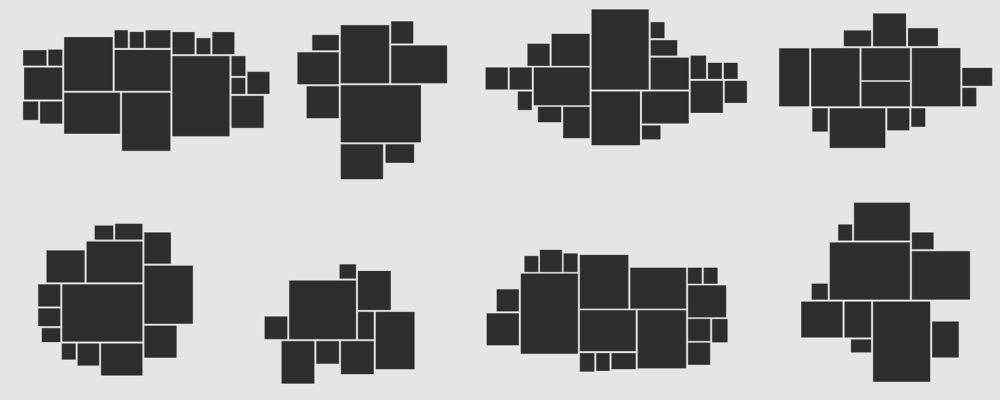How to Make a Family Photo Collage in 5 Easy Steps
A family photo collage is a group of family images put together to form a larger whole. It’s a creative way to display your family’s personality and history.
Compiling photos of varying sizes, shapes, and colors to design a family photo collage can be a daunting task. But with careful planning, the right supplies, and a little bit of creativity, you can end up with a beautiful collage to cherish for years to come.
How do you make a family photo collage?
There are multiple steps involved in making a family photo collage, which we have detailed below. Research and planning are key because once you know what you want the collage to look like, assembling it won’t take long.
1. Decide what you will do with the collage
There are many scopes for a family photo collage: decorative, sentimental, informative, or practical. For example, you can use a family photo collage to design a family album or a frameless picture gallery on the wall. Or you can prepare an anniversary or birthday gift for your parents. A family photo collage can also become a visual method for documenting your family history. Or you can get kids involved in an arts and crafts project to develop their creativity and problem-solving skills.
2. Pick a theme
The theme is what ties your family photo collage together. For instance, to focus on your grandparents, use photos that includes them and prepare the collage as a gift. Or, to display a collage behind the couch in the living room, highlight pictures taken from a vacation or holiday, ensuring that all family members are included.
If you are having trouble deciding on a theme, look at your family photos to see which are the ones that stand out, stir emotions, or make you feel nostalgic. Perhaps there is a recurring event that you can potentially use as a theme for your family photo collage.
You might feel discouraged about not having enough photos for a theme you’re pondering – there is no correct answer about the number of pictures necessary for a collage since it depends on each person’s preferences. In that situation, hold off your collage-making until you have plenty of pictures. For example, to create a family photo collage with a beach theme, be sure to take more pictures the next time you and your family head down to the beach.
3. Choose the composition template
There are many composition templates or patterns you can choose from for your family photo collage. Sometimes, the template is connected to the theme of your family collage. Here are some examples of composition templates:
- Grid: A grid collage is probably the most popular pattern for collages. It uses a series of evenly-spaced photo boxes to create a clean, classic, and timeless look. Grid collages are great for family gallery walls.
- Montage: A montage collage is similar to a grid collage but uses irregularly shaped photo boxes. A montage photo collage adds glamor to a series of pictures.
- Freeform: A freeform collage is more organic than a grid collage, allowing you to position your photos however you like. A freeform collage uses different size photos, ideal for people who want to better express their creativity. Freeform collages create a messy look and are usually preferred by teens.
- Various shapes: Picture collages with various shapes add interest to any wall and set up a theme. For instance, a heart-shaped collage can include pictures of someone you love, while a collage in the form of a blooming tree is excellent for creating your family tree for a wall display.
- Words: Spelling words is a great way to develop a theme. For example, you can use “FAMILY” to make a photo collage with all your family members or “GRANDPA” to display pictures that include your grandfather.
- Numbers:Making numbers is a simple method for creating a photo collage for someone’s birthday or anniversary.
- Calendar: A calendar photo collage uses an empty calendar as the base and fills it with pictures in various ways. A calendar family photo collage is fantastic for tracking all important major family events within the year.
- Centerpiece: A centerpiece collage features a large central photo with smaller ones arranged around it. A centerpiece picture collage is great for making a statement by drawing the viewer’s attention to a focal point. For instance, you can design a family wall centered around It This template is ideal for family photos or other special occasions.
- With quotes: A family photo collage with quotes has a quote at the center, which sets the tone of the pictures. For example, “The secret to humor is surprise” goes well with fun candid shots of your family members. If you have no idea what to write, check out these family photo quote ideas.
- Mosaic: A mosaic collage is made up of small photos arranged together to form a big picture. A mosaic collage is ideal for including numerous photos, but it can be difficult to display in a room since the big picture must be large enough so that all the small images remain visible. It’s best to keep a mosaic photo collage in digital format since you can easily zoom in to view the details. If you have someone’s birthday coming up, emailing a mosaic collage will likely brighten their day.
- Polaroid: A Polaroid collage is a photo collage made entirely out of instant photos. A Polaroid photo collage is a fun and retro way to display your photos, giving the entire ensemble a vintage look. The downside is that you would have to use the original Polaroids to make the collage authentic unless you’re comfortable with scanning them to create printable copies.
- Scrapbook: A scrapbook collage is made up of pictures, cutouts, handwritten notes, drawings, and other embellishments. A scrapbook collage is a great way to document your family pictures since you can easily write notes.
- Online: An online collage is a collage you make using dedicated online software. An online photo collage is the easiest collage type to make since you just have to pick a template, upload your photos, and print the collage. There are many websites that offer free photo collage templates, such as Photo-Collage, Freepik, or Canva.
- Photocopy: A photocopy collage involves making copies of your photos and arranging them on a piece of paper. You can also add handwritten notes or other embellishments to personalize your collage. A photocopy collage is a bit old-fashioned but a great way to showcase family pictures without using software.
- Custom: If you’re displeased by the range of available composition templates for your family photo collage, you can always make your own. The composition template is the foundation of your family photo collage, so it’s important to choose one that you like.
4. Choose the photos
After picking a collage theme and composition template, it’s time to select your family photos. Here are some tips:
- Mark favorites: Start by going through all your photos and choosing favorites. Suppose you’re browsing family pictures on your phone. Mark the ones you like as favorites to automatically create a folder for viewing all favorites in the same place. If you’re uncertain about a specific picture, add it. Once you have a list of favorites, narrow it down by excluding pictures one by one.
- Ask your family for more pictures: If your theme is about a specific family event and you’re not pleased by the collection of photos you already have, check with the rest of the family that was present at that event and ask them to hand over any pictures they might have taken.
- Maintain a cohesive look: While curating your family pictures, remember that they should satisfy the three requirements – purpose, theme, and composition template – to create a cohesive look.
- Reduce the number of pictures: Adding too many photos may overcrowd your collage. If you’re finding it too difficult to choose from numerous pictures, consider creating several collages for different occasions.
- Avoid using similar pictures: For example, if one person appears in two photos, they should have different poses or expressions.
- Avoid using blurry or low-quality photos: Unless your photo collage is entirely about blurry photos, refrain from using them since they will make the collage imperfect. Similarly, low-quality photos diminish the quality of the ensemble.
- Experiment: When visualizing the family collage, try stepping outside of your comfort zone and make unexpected photo combinations that don’t seemingly make sense – you might be pleasantly surprised with the results. For example, you can combine color with black and white photos.
5. Make the family photo collage
Check out the following tips for putting together the family collage:
- Lay the photos on a flat surface to see how they look like next to each other. Feel free to move them around until you are comfortable with the picture composition.
- If you intend to hang the collage on the wall, tape the pictures to a mat in the desired layout and put the mat against the wall to test the collage.
- In order to stick a collage to canvas, you can use a brush to apply a thin layer of mod podge.
- If you’re making a digital collage, start by opening your template in the app of your choice. Then, begin adding your photos to the canvas. You can experiment with different layouts and arrangements until you find something that you like.
- Once you’re happy with your collage, save it as a high-resolution image. This will ensure that it looks good when printed. You’ll want to go into the settings and change the output to “Print” or “300 DPI” if you want the best results.
Creating a traditional photo collage can take a lot of space and organization since you have to spread out the pictures, arrange them, and then tape or glue them without making mistakes. A simpler alternative is making a digital photo collage, especially since there are tons of free dedicated tools online.
If you need inspiration, check out these photo collage ideas.
How can you make a photo collage online for free?
Check out the following steps for putting together a picture collage using free online tools:
1. Find an online tool
There are many apps online specially designed to create digital photo collages, both free and paid. Here are some of the best free photo collage makers:
- Canva: Canva is a free online tool with a super intuitive interface, a rich library of templates, and easy drag-and-drop tools for any graphical projects, including photo collages. No graphical design experience is necessary, making Canva a fantastic choice for beginners.
- PicMonkey: PicMonkey is another free online design app that’s great for creating photo collages. It offers a wide range of templates and a drag-and-drop interface for easily adding your photos. Compared to Canva, PicMonkey has an extensive range of effects, making it a better fit for advanced users. However, it can still be used by beginners with no problem.
- BeFunky: BeFunky is a free online photo editor that includes a collage maker tool. It’s perfect for anyone who wants to create a collage quickly and easily, without any fuss. BeFunky offers a wide range of templates and layouts, together with a library of built-in photos, graphics, and fonts.
Although there are mobile collage apps available, we suggest using a computer since it simplifies the entire collage-making process.
2. Choose a collage grid
Any collage-making tool comes with grids, which you must select to arrange your pictures. A collage grid is the layout of your photos within the collage. For example, a grid can have the 3×3, 4×4, or 5×5 size. The size of your grid will depend on how many photos you want to include in your collage: a bigger grid is necessary for many photos, while a small grid is enough for a small number of pictures. What’s great about online collage makers is that you can easily change the grid size. For instance, if you start with a 3×3 grid and then decide to add more photos, you can easily increase the grid size to make room for the new pictures.
Online collage-making tools have grids in various shapes and sizes, so you can experiment to see which is better suited for your family photo collage.
3. Upload and arrange your photos
After picking a collage grid, it’s time to upload and arrange your family pictures. The uploading part is easy since you just need to select all image files and click a button to add them from your computer. A free collage maker may limit the number of photos you can upload, but you should still be able to add at least a few dozen pictures.
The way you arrange the pictures is essential since it sets the tone of the collage. There are no rules, but you can keep in mind certain aspects to create a visually pleasing family photo collage:
- Start with the middle: To begin arranging your photo collage, you can add a large picture or a quote to the center of the layout. For instance, if you’re making a collage out of your wedding photos, choose your favorite picture and set it in the middle, then build the collage around it by adding smaller photos to complement the large piece.
- Consider the picture order: Displaying the family photos chaotically doesn’t help with telling the story of the collage, so you should keep in mind the order of the images. For example, if you’re putting together a timeline, you must arrange the pictures chronologically.
- Check the spacing between pictures: Leaving too much space can make your collage look empty, while packing the pictures too close together can make the ensemble look cluttered. The goal is to have even spacing between photos.
- Create several variations: If you can’t make up your mind about the photo collage, you can always create several variations. This way, you can view all your favorite collages side by side to decide which one is the winner.
5. Save or print your collage
You can save or print your family collage, depending on what you intend to do with it.
Saving the photo collage as a JPEG or PNG file is great for sharing it with your family and friends over digital mediums like Facebook, Whatsapp, or Google Drive. And if you also save the collage as a project file, you will be able to later edit it by removing or adding new photos, without having to start from the ground up.
Printing the picture collage is necessary for putting a family photo album, displaying the collage on the wall, or giving it to a family member as a gift. The printing part is tricky since typical home printers don’t deliver the sharp and vibrant colors of high-quality pictures (at least 300 DPI resolution) as professional printers, but you can always order a print online and have it delivered to your door.
FAQ
This section provides additional information about family pictures and collages:
What is the difference between photo albums and scrapbooks?
Photo albums are for storing pictures only, while scrapbooks can include personal notes, quotes, ribbons, stickers, and other memorabilia besides photos. As such, scrapbooks are more elaborate, personal, and creative than photo albums.
How can you show a lot of family photos?
There are a few different ways to display numerous family pictures. For example, you can create a collage, photo album, scrapbook, or gallery wall.
Conclusion
Making a family collage is a great way to cherish treasured memories and show off your loved ones, especially if you have a lot of pictures from family photoshoot. It can also be a lot of fun if you’re the type of person who enjoys engaging in creative activities. And with so many sources of inspiration to seep into, it’s never been easier to get started.
Just remember to pick a theme, choose your photos carefully, and leave enough space between the pictures. A collage template is a terrific help, but an online collage maker is even better. After completing your family collage, you can save or print it to share with the world.
What’s your favorite way of making a family collage? Share your tips in the comments below!