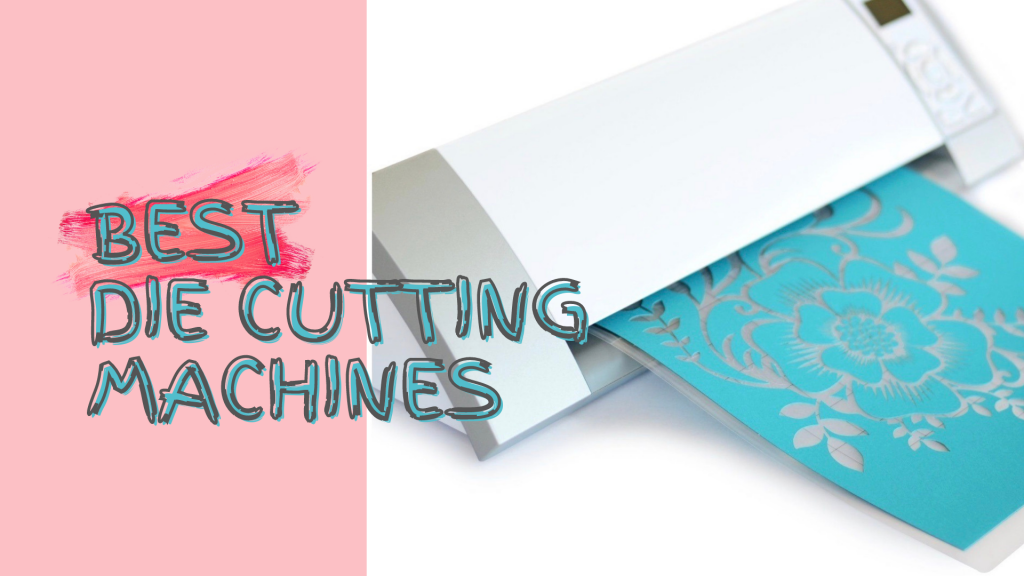The 7 Best Die-Cutting Machines in 2023: Choose the Right One for You
If you’re looking for the best die-cutting machines to improve your business or help with your hobby, you’ve come to the right place.
You can use them to cut and score various designs, from simple shapes to more intricate projects, using materials like vinyl, cardstock, chipboard, leather, wood, plastic, or vinyl.
What Is a Die-Cutting Machine?
Let’s assume that you want to cut a shape out of a piece of paper. Most people reach for a pair of scissors or a cutter to carefully cut the material and obtain clean lines. However, unless you’re really good at it, you won’t get perfect results.
But a die-cutting machine simplifies that. It’s a piece of hardware that specializes in cutting, engraving, and embossing a wide range of materials. These include paper, fabric, vinyl, leather, light wood, and some light metals.
Modern craft cutting machines are electronic, so you just need to configure settings by pressing some buttons or using a software program. But you can still find manual die cutters at an affordable price if you prefer taking a hands-on approach (literally).
Most people prefer electronic die-cutting machines, and those are the ones we are going to explore in this article. After countless hours spent on research, testing, reviewing, and more research, we have finally narrowed down the very best cutting machines for your craft-making business or hobby.
A Rundown of the Best Die Cutting Machines for 2021:
- Best Die Cutting Machine Overall: Cricut Maker 3
- Most Powerful Electric Die Cutting Machine: Silhouette Cameo 4
- Excellent Die Cutting Machine for Beginners: Cricut Explore Air 2
- Best Electronic Die Cutting Machine: Brother SDX125 ScanNCut
- Best Commercial Die Cutting Machine: USCutter 28-Inch Titan 3
- Best Fabric Die Cutter: AccuQuilt GO
- Best Portable Die Cutting Machine: Cricut Joy
What to Look For in a Die Cutting Machine?
There are various aspects worth taking into account when purchasing the right die-cutting machine for your hobby or business. Here’s what we are looking for:
- Power and speed. You can’t just sit around and wait for the machine to complete its tasks, especially since you have many customer requests. Plus, you can’t afford to mess up orders of intricate designs since you will lose business, so you need a fast and powerful die cutter.
- Intuitive controls. No one wants to spend countless hours on the Internet trying to figure out how to adjust settings, so the machine’s software and controls should be easy to use by anyone.
- Durability. If you’re going to invest in a premium die-cutting machine, you should get your money’s worth. It’s essential that the product is made out of quality materials so that it doesn’t get damaged easily.
- Commercial usage. Having a craft-making hobby is great, but sustaining a die-cutting business is even better. Your machine should be optimized for commercial use so that you can process large-scale projects and make a profit
- Precision. Some die cutting machines need to be manually calibrated each time you change the blade, but the very best can make that happen automatically to eliminate the risk of human error
Noise. If you plan on working late-night shifts or during the weekend from home, your die-cutting machine shouldn’t disturb your family members or neighbors, so it should be pretty as quiet as possible. - Price and low maintenance. It doesn’t matter how big and powerful the machine is if you can’t afford it. So, the price is just as important as all the other aspects on this list, especially when considering that you also have to invest in extra tools, mats, materials, and various accessories.
Short on Time? Check Out This Overview of the Top 3 Die Cutting Machines
| Cricut Explore Air 2 | Cricut Maker 3 | Silhouette Cameo 4 |
|---|---|---|
| Best choice for learning how to work with a die-cutting machine, ideal for amateurs, startup businesses, and hobbyists | Best die-cutting machine for serious craft makers, which grants you full creative control over materials | The most powerful die-cutting machine for thick materials, including felt, leather, and cork sheets |
| Fun and intuitive: load the material, send the design, click a button, and check out the results | Easy to use: create and cut designs using one of the simplest design apps ever built | Best cutting force in the market: up to 11 lbs (5 kg) to cut through difficult materials like butter |
| Top-quality designs: seamlessly cut stickers, vinyl, decals, stencils, and cardstock just like in a shop | Jack-of-all-trades: have fun cutting more than 300 materials, from paper to balsa wood | Flawless Auto-Blade: don't worry about calibrating settings since the machine does everything for you |
| A budget-friendly solution: get the cheapest die-cutting machine and accessories in the industry | Premium-looking designs: you don't need any formal training to create, cut and sell designs when using this craft cutting machine | Matless cuts: create designs without being constrained by mat dimensions |
| Check price on Cricut | Check price on Cricut | Check price on Amazon |
Now, let’s take a closer look at our winners.
Best Die Cutting Machines
Check out the top-of-the-line craft cutting machines that you can purchase for your hobby or small business:
1. Cricut Maker 3
Cricut Maker 3 occupies the top spot on our list since we think it’s the best die-cutting machine overall. You can trust it with all your crafting projects, whether you have a niche business or are willing to explore multiple materials.
It has a cutting force of 8.81 lbs (4 kg) and can cut through more than 300 materials with a thickness up to 0.09 in (2.4 mm), making it one of the most versatile craft cutters in the market.
Adaptive Tool System with 13 Tools
You can choose from five colors when purchasing this machine: blue, champagne, lilac, mint, and rose. Plus, the Maker 3 has an Adaptive Tool System that allows you to easily swap 13 distinct tools so that you can cut, write, score, foil, deboss, engrave, and so on.
When it comes to the cutting size, you should know that the Maker 3 can create designs up to 12 ft (3.6 m) long and 13 in (33 cm) wide. And, since it’s compatible with Smart Materials like Smart Vinyl, Smart Iron-On, and Smart Paper Sticker Cardstock, it means that you can also cut without a mat if you want to extend the design’s size to 75 ft (22.8 m) long. It’s pretty quiet.
Intuitive design software: Design Space
As far as the design software is concerned, you can operate this powerful die cutter by turning to Design Space, a fun and easy app used by all Cricut machines to prepare projects for cutting. You can set it up on desktops, tablets, or smartphones running Windows, macOS, Android, or iOS.
The only problem with Design Space is that it needs a working Internet connection at all times. Otherwise, you won’t be able to send your designs to the die cutter. It makes it challenging for craft makers living in an area with poor Internet coverage.
Limited Software and No Auto-Calibration
Although Design Space lets you discover and reuse cutting templates online, you can’t use it to create intricate projects from zero because it’s not actually a graphic editing tool. If you want to put your design skills to the test, you still need to purchase a subscription to Adobe Illustrator, Photoshop, or something similar.
Another downside of Maker 3 is that it can’t auto-calibrate itself. So, every time you want to swap the blades and materials, you have to go through some calibration steps by following the easy instructions shown by Design Space.
Cricut Maker 3 costs $429.99.Find out more about this die-cutting machine in our Cricut Maker 3 review.
Pros
- Supports more than 300 lightweight, medium, and thick materials
- Downward force of 8.81 lbs (4 kg)
- Fast Mode to accelerate cutting jobs
- Low noise levels
- Easy-to-use design application
Cons
- A bit pricey
- Somewhat heavy at 22.7 lbs (10.3 kg)
- Can’t automatically calibrate settings
- Design Space has limited features and requires an active Internet
- connection
2. Silhouette Cameo 4
Silhouette Cameo 4 is the most powerful electric die cutting machine on this list, thanks to its whopping 11 lbs (5 kg) cutting force, which overcomes Cricut Maker 3 by 2.2 lbs (1 kg).
Surprisingly, the Cameo 4 isn’t as speedy as the Maker 3, but it’s still three times faster than the prior Cameo versions. As such, if you currently own Cameo 3 or an older model, you should know that it’s worth investing in Cameo 4 for the speed and power alone.
Multiple Machine Sizes and Roller Feeder
You can choose from three sizes when opting for the Cameo 4, depending on what you want to use it for: Standard (12 in, or 30.48 cm wide), Plus (15 in, or 38.1 cm wide), and Pro (20 in, or 50.8 cm wide).
Silhouette Cameo 4 has a Roller Feeder that gives you the space you need to cut designs up to 12 in (30.5 cm) wide and 10 ft (3 m) long, making the craft cutting machine capable of handling large-scale projects. As far as the material thickness goes, the Cameo 4 can cut as deep as 0.11 in (3 mm) with the help of the Knife Blade.
Versatile Design Software: Silhouette Studio
Silhouette Studio is the design software application used by all Silhouette machines. It’s a pretty cool program that offers more room for creativity than Cricut’s Design Space, but it also makes it a bit more difficult to use. On the bright side, unlike Design Space, Silhouette Studio works offline.
Additionally, you can take the photo or scan a design to upload it to Silhouette Studio almost instantly, thanks to Pixscan technology. It’s also possible to apply cut lines and mirror the design in the software with the help of edge detection.
Loud Machine and Software Restrictions
The main downside of Cameo 4 is that, regardless of which version you go with, you should know that the die cutter is rather noisy. Unless you have an office in a commercial area, you won’t be able to use it and fulfill customer orders during rest hours.
Although you automatically receive a standard version of Silhouette Studio when purchasing Cameo 4, you won’t be able to export any projects without upgrading to the professional edition, which isn’t free. Lastly, we have noticed that the Dual-Carriage system isn’t as efficient as in the previous Cameo model.
Silhouette Cameo 4 costs $299.99.
Pros
- Most powerful die cutting machine on this list, thanks to an 11 lbs (5 kg) cutting force and 0.11 in (3 mm) clearance
- Three times faster than the previous Cameo versions
- The roller feeder can cut materials up to 10 feet (3 m) long
- Cheaper than Cricut Maker 3
Cons
- The machine is heavy and noisy
- Dual-Carriage seems to have been downgraded from Cameo 3
- Can’t export designs in Silhouette Studio without purchasing the professional edition
3. Cricut Explore Air 2
If you’re a fan of Cricut products but find that Cricut Maker 3 is a bit intimidating for a first-time artisan, it’s better to get started with Cricut Explore Air 2. It’s fast and intuitive since you have to load the material, select a blade, choose a design, and press a button.
Explore Air 2 has plenty of qualities that make it ideal for work-from-home craft makers and small business owners (great for sustaining an Etsy shop). You can use it to cut various types of materials, including paper, vinyl, iron-on, cardstock, fabric, and poster board.
Awesome Die Cutter for Beginners
You can choose from multiple colors when purchasing this die cutter, including pink, mint, black, blue, and red. It weighs 14 lbs (6.35 kg), which is reasonable and allows you to install the machine on a small, dedicated workspace in your home.
If you have previously used Cricut Explore Air and are considering upgrading to the second edition, you should know that it added the Dual-Carriage system for simultaneously drawing and cutting while working on the same project. It’s an awesome time-saving solution in the long term, especially when you have to handle many customer orders.
Speedy Die Cutter with Auto Calibration
Another perk of Cricut Explore Air when comparing it to the previous model is that it comes equipped with Fast Mode. When turned on, the die cutter works twice as fast. It has a downward force of 0.88 lbs (400 g) and a clearance of 0.07 in (2 mm), allowing you to work with over 100 materials (fewer than Cricut Maker 3).
Moreover, Cricut Explore Air has a Smart Set Dial that automatically adjusts the cutting pressure, depth, and speed by taking into account the material you select. It has 6 distinct blades that are interchangeable with Cricut Maker 3 and can cut materials up to 11.5 x 23.5 in (29.21 x 59.69 cm).
No Matless Cuts
You can’t perform matless cuts, though, since Explore Air 2 doesn’t support Smart Materials like Maker 3.
The design software used to create and send projects to Cricut Explore Air 2 for cutting is the same for all Cricut machines: Design Space, which we already covered when discussing Cricut Maker 3 earlier. What we didn’t mention is that, if you want to get unrestricted access to all images and fonts provided in the online library of Design Space, you can pay a monthly or yearly subscription to Cricut Access.
Under normal circumstances, Cricut Explore Air 2 costs $249.99, but you can get it for $199.99 right now from our website (same price as Silhouette Cameo 4). Discover everything you need to know about this awesome die cutter in our Cricut Explore Air 2 review.
Pros
- An excellent choice for beginners
- Intuitive instructions and controls
- Can cut over 100 materials
- Speedy and efficient (Fast Mode + Dual Carriage)
- Reasonably noisy
Cons
- Doesn’t support matless cuts
- Not the best choice for commercial use
- Design Space has limitations and needs an active Internet connection
4. Brother SDX125 ScanNCut
Brother SDX125 ScanNCut is one of the best electronic die cutting machines in the market, suitable for amateurs, hobbyists, startup businesses, as well as professionals.
Unlike other die-cutting machines on this list, ScanNCut has an integrated scanner and LCD touchscreen display which allow you to scan and cut designs on the fly, just as the machine’s name suggests.
Out-of-the-Box Designs
And you won’t need another computer with design software to make this happen, although it’s possible if you want to prepare designs for cutting the old-fashioned way.
Furthermore, Brother SDX125 ScanNCut has internal memory storage, which means that it remembers your designs in case you want to re-apply them later. It comes pre-ready with 82 designs, 100 quilt patterns, and 9 fonts.
Roll Feeder and True Auto Blade
The machine weighs 12.79 lbs (5.80 kg), so you shouldn’t have trouble finding room for it in your home. And, you use a Roll Feeder to cut materials without a mat, up to 12 in (30.5 cm) wide, almost 6 ft (1.8 m) long and 0.11 in (3 mm) thick, making it an awesome addition for designing long banners, car decals, and various signs.
You don’t need to worry about calibration since ScanNCut has a True Auto Blade, which not only tweaks the pressure, depth and speed but also detects the material automatically (which is a step up from Cricut Explore Air 2). In the long run, it means that you will save time and money by reducing material waste and keeping a tight schedule.
Fast and Quiet
Brother ScanNCut SDX125 is twice as fast as the ScanNCut 2 (the previous model), so you should definitely consider upgrading to this version if you’re on the fence about it. What’s more, the machine is incredibly quiet when considering its power and speed, so you can pull late-night shifts at home without waking up anyone.
We previously mentioned that you can print designs out of the box. But it’s also possible to set up Brother CanvasWorkspace, the exclusive design software used by all Brother cutting machines. Just like Design Space, this app isn’t a true graphic editing program, so you can use anything else to create images from the ground up, save them in SVG format, and immediately upload them to the ScanNCut.
Brother ScanNCut SDX125 costs $399.99.
Pros
- Print designs out of the box using a built-in scanner and LCD touchscreen display
- True AutoBlade automatically detects the material thickness and adjust settings accordingly
- Fast matless cuts for long designs
- Low noise levels
Cons
- Extra tools and accessories are expensive
- Brother CanvasWorkspace has limited features
5. USCutter 28-Inch Titan 3
We think that USCutter 28-Inch Titan 3 is the best commercial die-cutting machine for business owners, thanks to its superior power and speed that are optimized for industrial-paced projects.
The machine comes in three sizes: 15 in (38.1 cm), 28 in (71.12 cm), and 53 in (134.62 cm). But we think that the middle one is perfect for craft making, whether you prefer working with adhesive vinyl, heat transfer vinyl, window film, hard paperboard, sandblast stencil, mask material, or others.
Best Die Cutter for Crafting Businesses
Titan 3 weighs 58.9 lbs (26.71 kg) and gets shipped with its own stand. It’s the heaviest die cutter on this list, so you can’t move it around easily. It’s absolutely necessary to put it in a fixed position.
Despite its size, USCutter 28-Inch Titan 3 has a downward force of only 1.65 lbs (750 g), which is pretty small when comparing to Silhouette Cameo 4’s 11 lbs (5 kg) downward force.
Incredible Speed and Low Noise Levels
On the bright side, it’s really fast and can cut materials up to 360 in (914.4 cm) long at a rate of 37 in (93.98 cm) per second, making Titan 3 the fastest die-cutting machine. Another awesome feat is that you don’t have to worry about making too much noise at this speed since it’s really quiet.
Furthermore, USCutter 28-Inch Titan 3 has an integrated 4-wheeled carriage system, 3 blades, and easily cuts contours using laser alignment. You can also attach a pen holder adapter if you’re interested in plotting instead of cutting.
Matless Cuts and Other Convenient Features
You can cut materials without a mat, thanks to the 4-pinch roller feeder. There’s also a vacuum hold integrated with Titan 3 to make sure that the material stays still while the machine is busy cutting designs at an incredible pace. Any material that would normally fall on the floor gets trapped in a basket, so you won’t make a mess out of your office.
Unfortunately, there is no auto-calibration system, and manually tweaking settings can become a tedious task until you start getting the hang of it. On the bright side, you can take advantage of an LCD display and control panel to manually set the speed and pressure.
When it comes to the design software, you can use Vinyl Master Cut, the USCutter exclusive app that you receive for free when purchasing the machine. It only works on Windows, though, so that’s an obstacle for Mac users.
USCutter 28-Inch Titan 3 costs $1469.
Pros
- Fastest die-cutting machine for commercial purposes
- Perform matless cuts without making any noise
- An excellent choice for large-scale projects
Cons
- The most expensive die cutter on this list
- Manual blade calibration can get tricky
- Supports only three blades
6. AccuQuilt GO
AccuQuilt GO is the best fabric die cutter if you’re into sewing and quilting. It can help you create intricate designs quickly without breaking a sweat, thanks to the fact that the machine is lightweight and portable.
There are two versions you can choose between: manual and electric. Evidently, the manual edition is cheaper but also requires more work. Although the electric die cutter is pricier, you can cover costs if you plan on using it for business.
Best Fabric Die Cutter for Sewing and Quilting
Regardless of which decision you end up making, you will have a lot of fun with AccuQuilt GO, especially if you want to use it for creating gifts or party decor.
Using AccuQuilt GO, you can cut up to 6 layers of fabric at a time with a 10 in (25.5 cm) width, as well as simultaneously cut two 6 in (15 cm) wide dies side by side. It works with cotton, batiks, wool, flannel, fleece, denim, leather, batting, felt, silk, and satin.
The AccuQuilt GO Fabric Cutter Starter Set normally costs $299, but you can get it for $242.85 right now from our website.
Pros
- Best fabric die cutter
- Choose between a manual and electrical version
- Fast and easy cuts
- Works with a wide range of fabric
Cons
- Can’t be used for anything other than fabric
- You have to separately purchase dies of different sizes
7. Cricut Joy
Cricut Joy is the best portable die-cutting machine, thanks to the fact that it’s small, lightweight, and easy to carry. It’s so small that it almost sits comfortably in your hand, making it a must-have for traveling artisans.
The machine weighs only 3.9 lbs (1.76 kg), has a cutting force smaller than 0.46 lbs (210 g), and works with a blade and a pen for cutting and drawing. Despite this, you can trust Joy to cut more than 50 light materials: paper, vinyl, and everything in between.
Portable Die Cutter for Kids and Parties
With the help of Cricut Joy, you can cut a single image up to 4.5 in x 4 ft (11.4 cm x 1.2 m) long. Or, you can use Smart Materials to make repeated cuts without a mat, which are up to 20 ft (6 m) long.
Cricut Joy is fun at parties, for teaching kids how to use a die cutter, and for creating school projects. You can also use it to design cards and labels, as well as prepare designs for T-shirts using heat transfer vinyl or adhesive-backed vinyl.
However, you can’t use Joy for commercial purposes since it’s not designed to handle large-scale projects. On top of that, it’s surprisingly loud and slow. Plus, it’s a bit expensive since it costs almost as much as Cricut Explore Air 2, which comes with more features.
Pros
- Small, portable, and fun to use
- Create greeting cards and labels without any issues
- Kids can learn how to use a die cutter
- Awesome for parties and gifts, especially if you travel often
Cons
- Not optimized for commercial use
- A bit slow and noisy
- Too expensive
Cricut Joy normally costs $179.99, but you can get it for $169.99 right now from our website.
FAQ: Learn More About Die-Cutting Machines
What does a die-cut machine do?
You can use a die-cut machine to create fun designs by cutting shapes or traces of paper, vinyl, cardstock, fabric, and other materials. It depends on the capabilities of each machine. Plus, you can choose between a manual and an electronic die-cutting machine.
What is the best electric die-cutting machine?
We think that the best electric die-cutting machine that hits all marks is Cricut Maker 3. However, you can also use Silhouette Cameo 4, Brother SDX125 ScanNCut, Cricut Explore Air 2 (for beginners), USCutter 28-Inch Titan 3 (for commercial use), AccuQuilt GO (for fabric), or Cricut Joy (for gifts and parties).
Can you die-cut without a machine?
Yes, it’s possible to manually die without a machine, by using the rolling pin method. You put the material on a smooth surface, put the die on top of the material, and then use a rolling pin. However, this method is unreliable if you’re not skilled enough. You will get more accurate results and create designs faster by resorting to an electronic die-cutting machine.
Can you die-cut with a Cricut?
Yes, you can use Cricut Maker 3 to die cut over 300 materials, Cricut Explore Air 2 for over 100 materials, or Cricut Joy for more than 50 light materials. It depends on what materials you’re trying to cut.
What’s the best die-cutting machine for a beginner?
We think that Cricut Explore Air 2 is the best die-cutting machine for beginners since it’s easy to use, not that expensive, and comes with a super-intuitive design software application. For kids and smaller projects, you can turn to Cricut Joy.
Final Thoughts: What’s the Best Die Cutting Machine?
The top spot on our list is occupied by Cricut Maker 3 since we think that it’s the best die-cutting machine overall, thanks to its power, speed, and versatility. It’s closely followed by Silhouette Cameo 4.
If you find their features to be too intimidating, though, you can start with Brother SDX125 ScanNCut or Cricut Explore Air 2 (for beginners). For commercial use and large-scale projects, USCutter 28-Inch Titan 3 is ideal because it can cut with incredible speed.
Craft makers who prefer to focus only on quilting and sewing can turn to AccuQuilt GO to easily cut fabric. Or, if you want a small, fun, and portable die cutter for kids, gifts, and parties, you can’t go wrong with Cricut Joy.
Whatever choice you end up making, be sure to return to this page once you play a bit with your new die cutter and tell us what you think. We can’t wait to read your feedback, so leave us a comment in the section below.